The escenic-admin Web Application
An administration web application called escenic-admin is included with the CUE Content Store. It provides access to various administration-related tools. This chapter contains a full description of escenic-admin and how to use it. It describes how you can use the application to carry out various tasks, but does not in general discuss the purpose of the tasks: this is covered either in the later chapters of this manual or in the CUE Content Store Installation Guide.
When the Content Store is running, you can access escenic-admin by starting a browser and pointing it at:
http://your-server:8080/escenic-admin/
where your-server is the domain name or IP address of the server on which the Content Store is running.
This should display the following page:
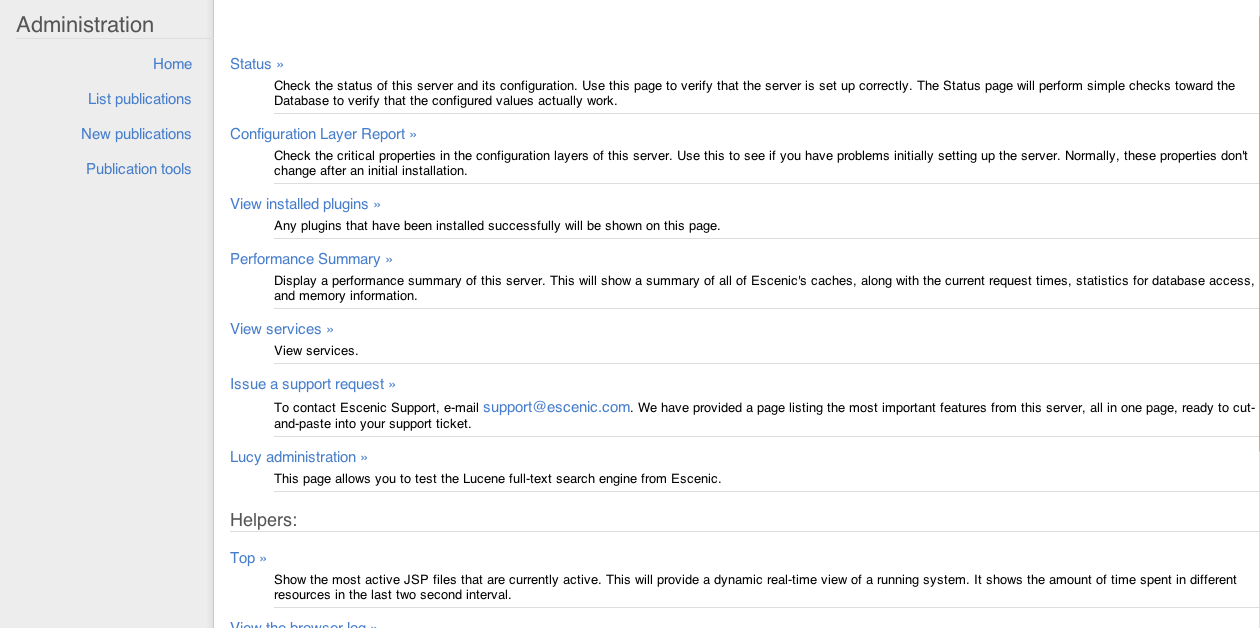
The menu on the left switches the display between four main pages, Home, List publications, New publications and Publication tools. These pages are described in the following sections.